Best Windows PDF Converter-Convert PDF Image to Word Document
Plan to convert PDF image, or we say image PDF file, to editable Word documents? It is the most widely used way to get text from PDF images. It seems it is pretty easy to do the conversion since hundreds of PDF to Word converters are available on the Internet. However, in fact, it is not as easy as you think of. After all, scanned PDF file is not native PDF, but an image-based PDF, on which, the text is not editable at all. Luckily, I’ve figured out an easy way to convert PDF image to Word documents in Mac OS X Mountain Lion and Windows, hoping it will be helpful.
The core point of converting PDF image to Word document effortlessly is the PDF tool we depend on. With a professional PDF tool, we’ll do less but output a Microsoft Word document with better quality. Acrobat X Pro is one of the PDF too. Taking its price into consideration (more than $ 400 for Mac version, $200 for Windows version), I do not like to recommend it to you. And additionally, it is too professional for individuals. Here I’d like to share my favorite, a cost-effective, 7-in-1 app, iStaysoft PDF Converter Pro with you.
PDF Converter Pro, a comprehensive tools to convert PDF to popular documents format, Word, Excel, PPT, HTML, Text, EPUB, etc. It has the OCR function, which makes it possible to convert image based PDF to editable Word document. Below are the steps of using it to convert PDF images to editable Microsoft Word file on Mac or Windows PC.
Click the download button to download PDF to Word installation package. Double-click the .exe (Windows version) or .dmg (Mac version) file to install the app. And then click the quick start icon on the desktop to launch it.
Download PDF Converter Pro Trial Version !
Drag and drop PDF files to the PDF image to Word converter. Up to 200 PDF images are supported at a time.
On Mac PDF Converter Pro, tick the option "Enable OCR". And go to PDF Converter Pro>Preferences…, under the OCR tab, select the OCR Recognition Language.
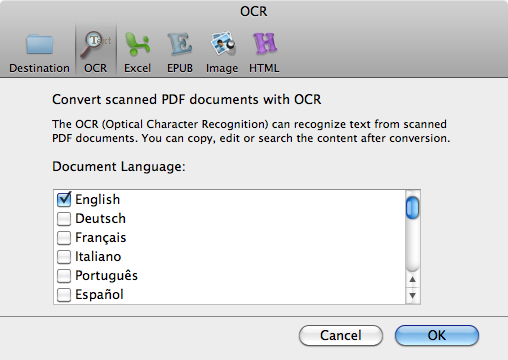
On Windows PDF Converter Pro, slide the OCR button to the right to enable the OCR feature. And then click the Options button, navigate to OCR tab, under the tab, select the OCR Recognition Language.
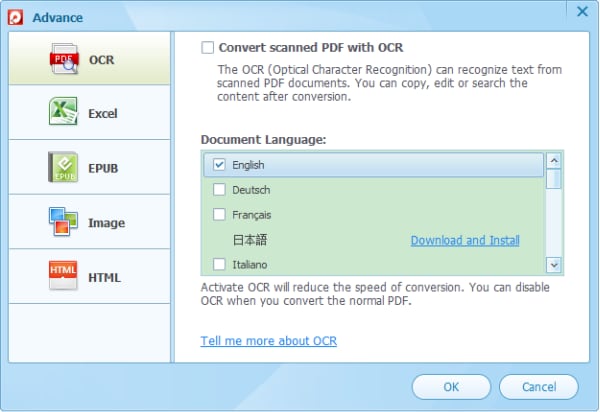
In Mac OS X Lion or Mountain Lion, click the little settings button on the PDF tool bar to select Word as the output format. On Windows PC, click the Word icon at the top of the main panel to select it as the output format.
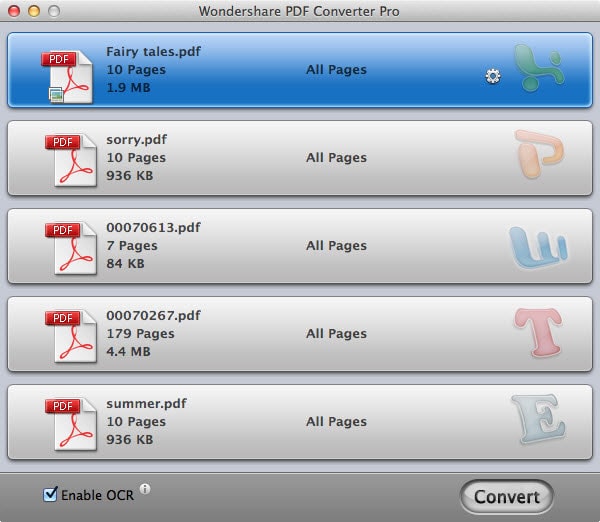
Click the Convert button to begin PDF image to Word conversion. Because of the OCR feature, It will take a few minutes to finish the whole process. Leave the PDF Converter Pro run behind. A few minutes later, you will see the editable Word document in the output folder.


