Convert PDF to Fillable Form in Adobe Acrobat with Best PDF Converter
It is easy to create fillable form in Microsoft Word and Excel. However, it still takes time. And sometimes you have to fill in with data and adjust the space. If you already have a form in PDF format in hand, it is quite different. You can directly convert the PDF form into fillable form.
Why need to convert PDF to fillable form?
Some forms in PDF files are encrypted from copying, pasting and printing, such as important invoice, contracts, tax bill. Of course, you cannot edit on them or print to paper and fill in them. And some forms in PDF format are scanned PDF files. You are not able to fill in information on them on computer at all.
Step 1. Launch and open Adobe Acrobat. Open the PDF file you are going to convert into a fillable form. Click on Advanced>Forms>Make Form Fillable in Designer.
Step 2. Go to Steps>New Form Assistant>Getting Started, and then Import a PDF Document. Ensure the PDF document you need to convert is selected and continue the steps by clicking "Next".
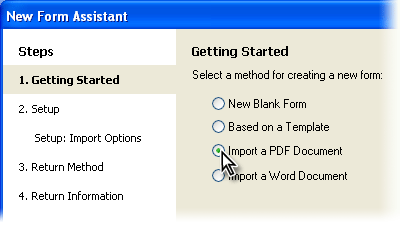
Step 3.Select "Maintain Edibility" in Setup>Import Options to open the second copy of the file.
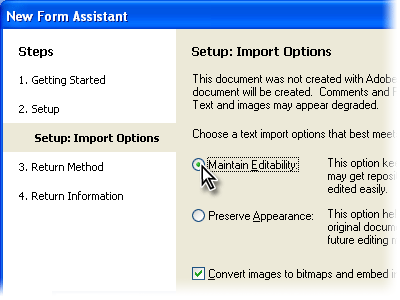
Step 4. In "Return Method" menu, there are two options: Fill then Submit and Fill then Print. Select the option you need.
- Fill then Submit means you can fill in the form and email it
- Fill then Print allows you to fill in the form and print it out.
Step 5. Go to the "Library Paletter" to select fillable fields to place the on the form. Just create fillable fields as many as you like. When it is ok, save the new fillable form.
It is a little bit complicated, right? If you want to convert PDF to a fillable form within 2-3 steps, use iStaysoft PDF Converter Pro. All you need is import the PDF file, select word or Excel as the output format. Hit the Convert button and it is done.



